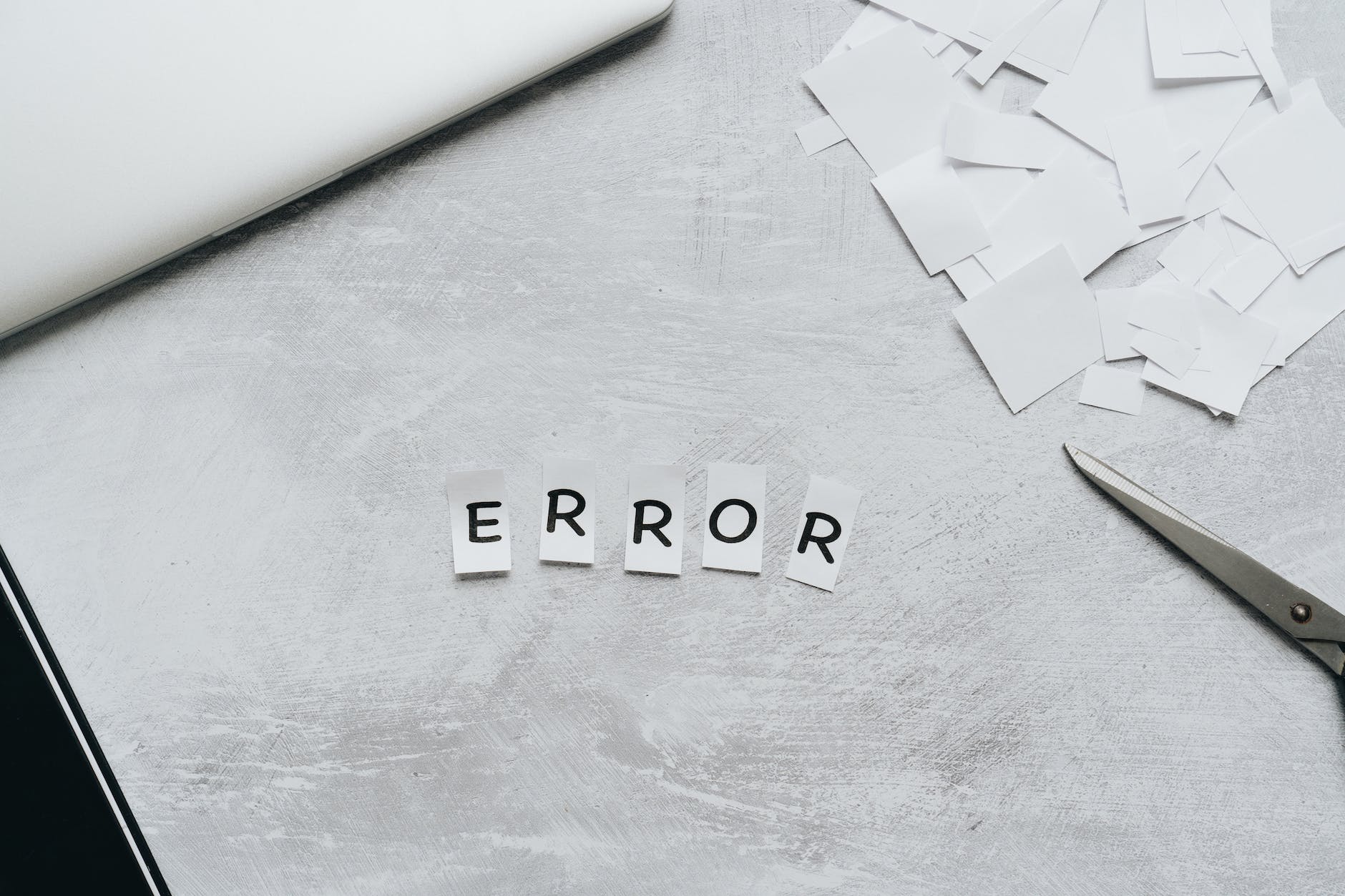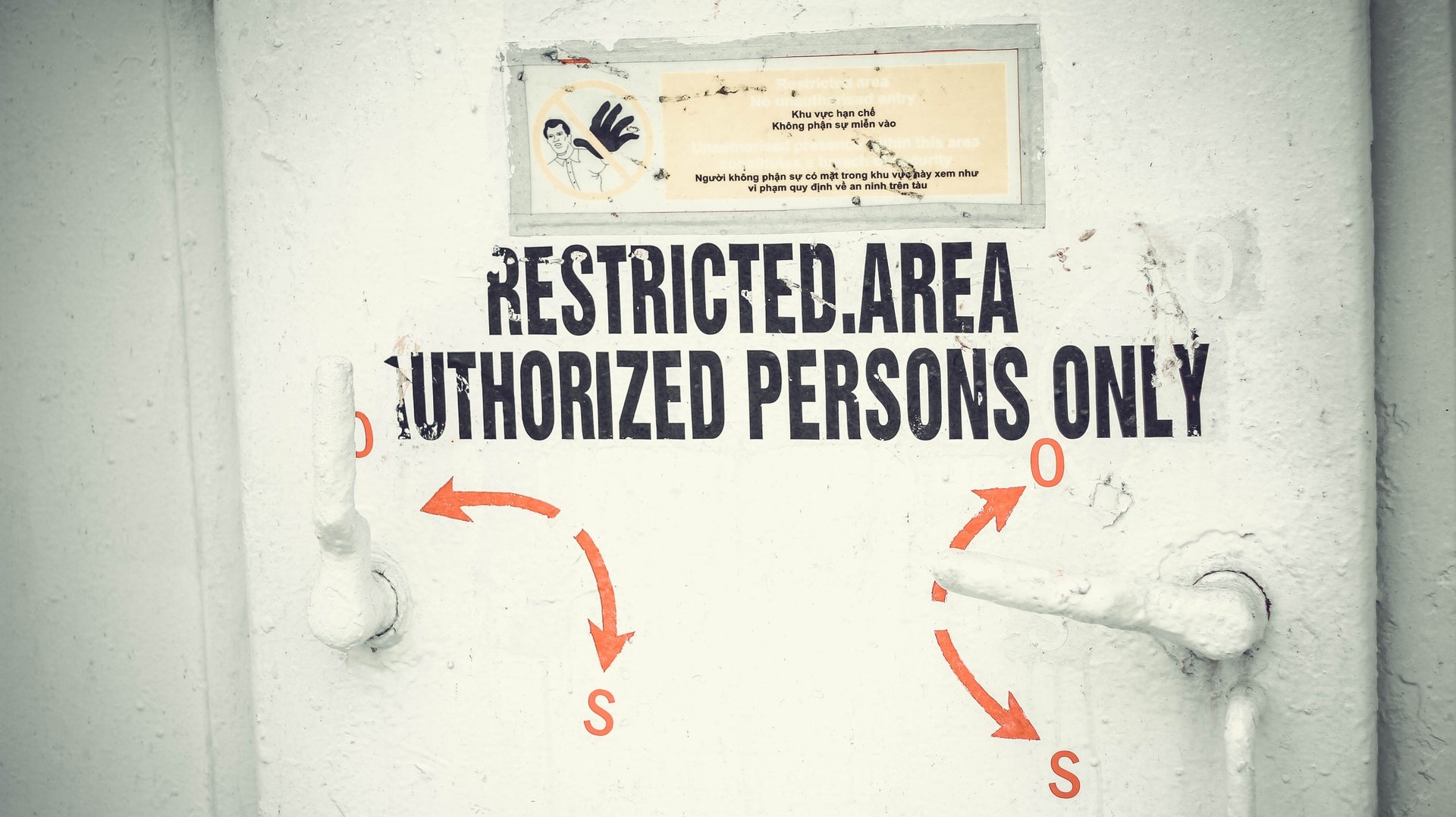NSX Advanced Load Balancer (ALB) – Part 1 – Basic Virtual Service – Initial Setup, Prerequisites and Creating an NSX-T Cloud
VMware NSX has offered load-balancing capabilities since its inception as VMware NSX for vSphere v6.0 way back in October 2013. Since then, the technology was superseded by VMware NSX-T 1.0 in May 2016 (later rebranded to VMware NSX-T Data Center (v2.2) and again to VMware NSX (v4.x)), thanks to VMware’s $1.26B acquisition of Nicira in 2012. VMware NSX-T brought us (and still does) truly hypervisor-agnostic networking, security, and native load-balancing capabilities.
In 2019, VMware acquired Avi Networks, leaders in software-defined application delivery services for the multi-cloud era. Furthermore, the VMware NSX Advanced Load Balancer (v18.2) was announced in November 2019 following this acquisition.
So, what about the NSX native load balancer? VMware will deprecate this feature in an upcoming release of VMware NSX (likely 5.x), but see below update for more information), however, no date has yet been released. However, VMware advises that customers take appropriate steps to migrate to the NSX Advanced Load Balancer (for which there is a free tier with appropriate VMware NSX licensing) as soon as possible.