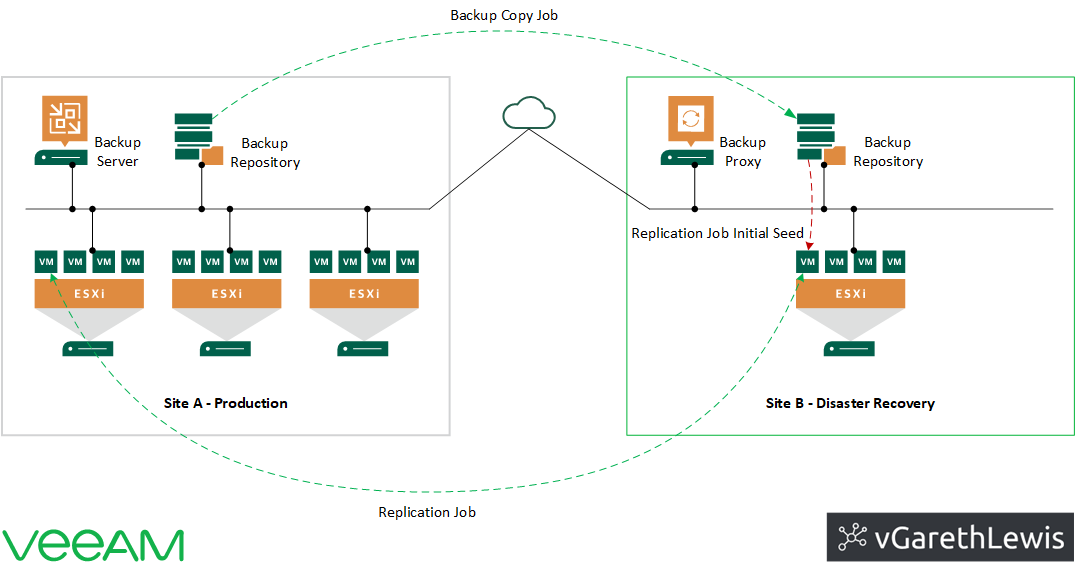Veeam Backup & Replication – Part 2 – Recovery From Failover
In my previous post (Veeam Backup & Replication – Part 1 – Building Replication Capabilities), we discussed offsite replication jobs using Veeam Backup & Replication v10. As per the Customer’s use case, we created a replication job to ensure a business-critical VM is replicated to a secondary site (Site B) in readiness for any unforeseen failures, planned maintenance, or downtime at the primary site (Site A).
This article discusses the failover and failback options available to us utilising Veeam Backup & Replication and, more importantly, when and where they should be used. We will then demo the failover process of our protected business-critical VM from Site A to Site B, and close by failing back live operations from Site B to Site A.
Continue reading → Veeam Backup & Replication – Part 2 – Recovery From Failover