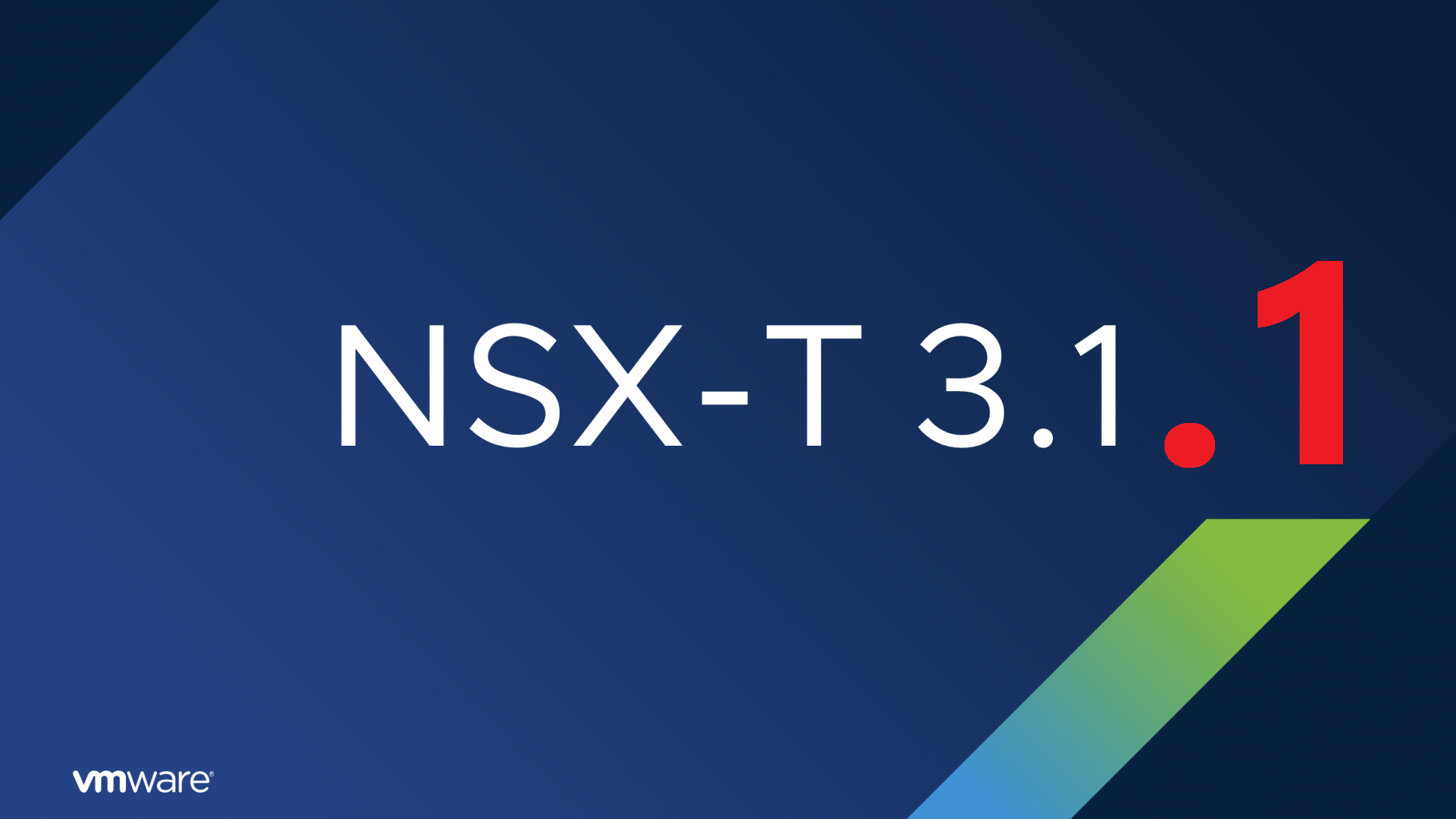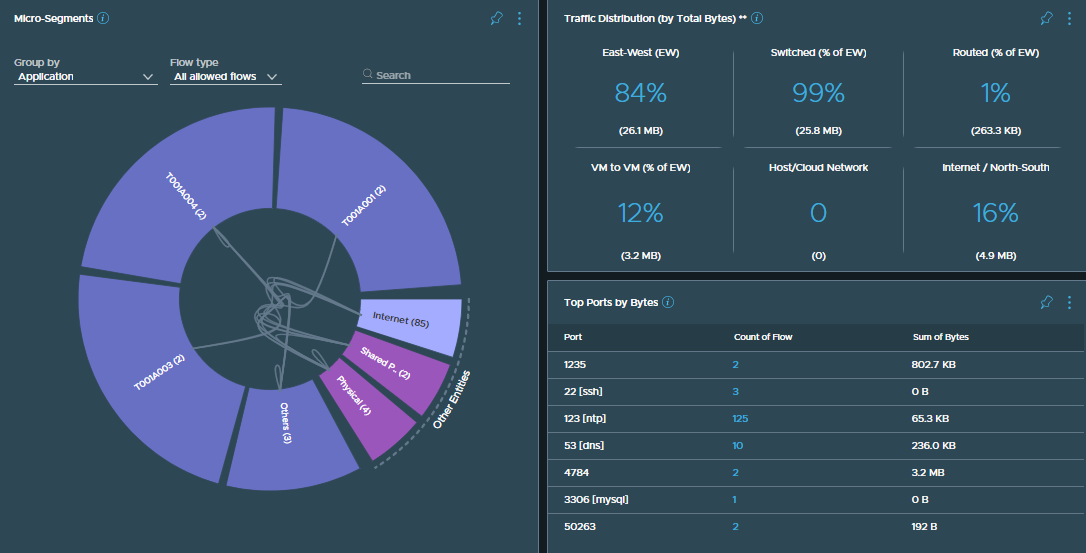VMware NSX for vSphere to NSX-T Migration – End-to-End User Defined Topology
Article Updated: 20th July 2023
In my previous post, I covered the end-to-end migration of VMware NSX for vSphere to NSX-T Data Center (VMware NSX from v4.0.0.1) via the Fixed Topology Option, however, in real life I don’t see this option utilised very often due to the limited number of supported topologies.
How then can we achieve the same in-place, end-to-end migration of unsupported topologies? This is where the User Defined Topology option comes into play, and it offers much greater flexibility by enabling customers to define/map their own logical routing topologies. This, of course, will require a design and, like the message I tried to impart in my previous post, this must be planned ahead of your proposed change/maintenance/migration window.
Continue reading → VMware NSX for vSphere to NSX-T Migration – End-to-End User Defined Topology