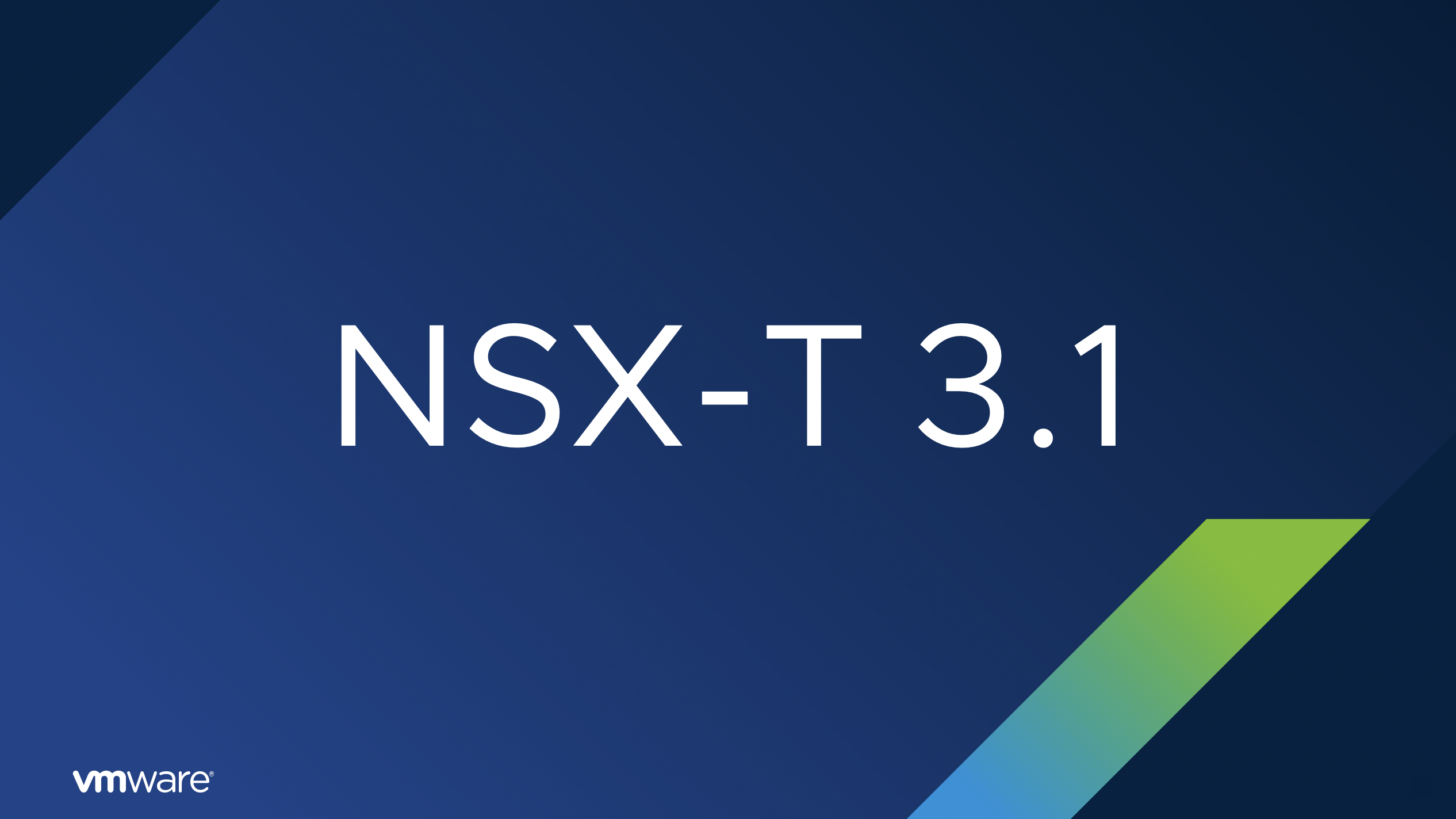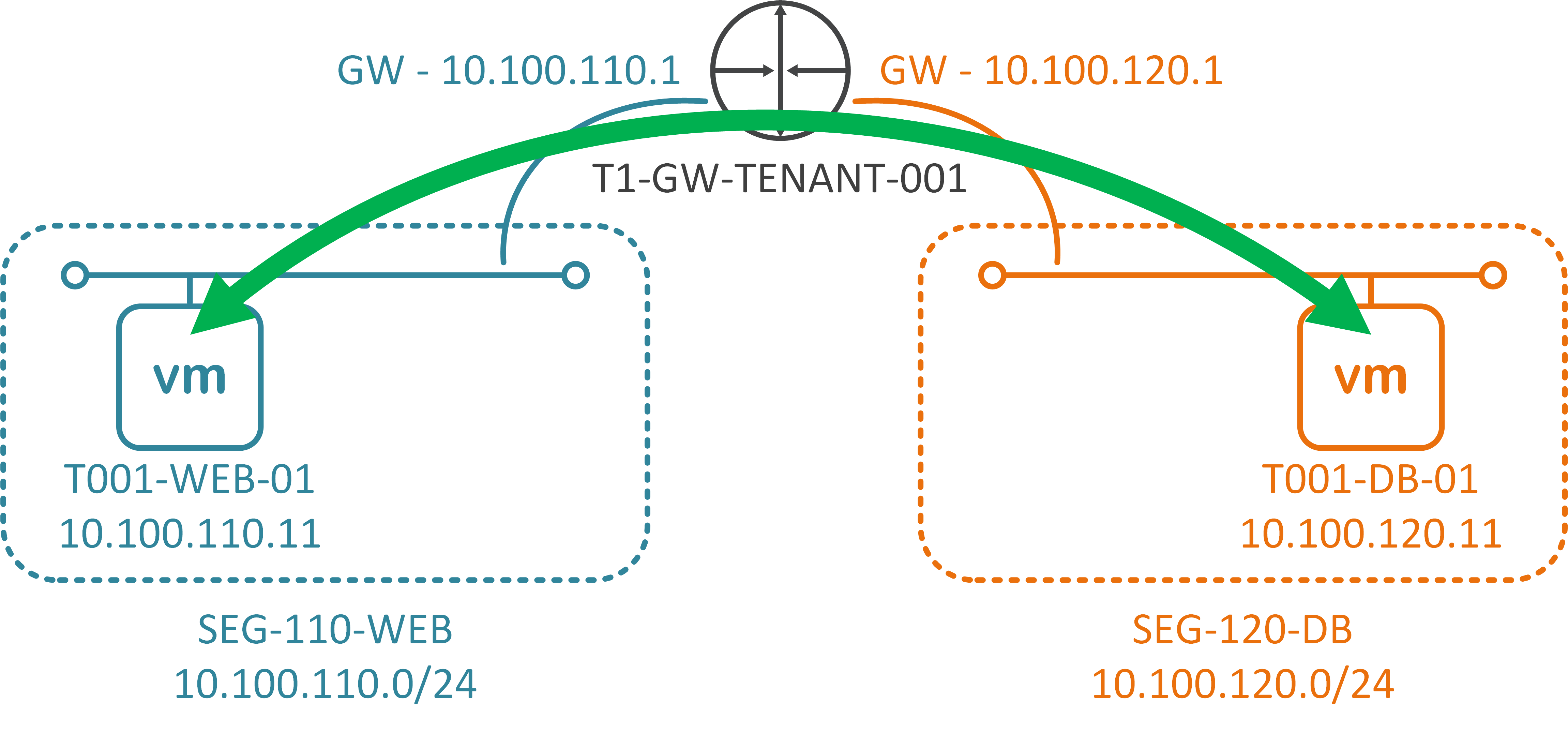Reading Time: 3 minutes
By default, NSX-T transport nodes access NSX-T Manager nodes via their IP address, however, changing this behaviour so that the NSX-T Manager FQDN is used instead can be implemented easily via REST API call.
FQDN registration is an NSX-T Multisite requirement. As such, FQDN registration is not required for single-site deployments.
In the scenario whereby a customer needs to failover NSX-T operations to a secondary site (by deploying a new NSX-T Manager and restoring from backup), the NSX-T Manager(s) and Cluster VIP address will likely change unless they have implemented stretched-L2. As such, the NSX-T Manager(s)/Cluster FQDN needs to be registered with all NSX-T transport nodes, and once a new NSX-T Manager is deployed to the secondary site and restored from backup, DNS can be amended to point at the new NSX-T Manager(s)/Cluster FQDN, and management operations restored.
Continue reading → VMware NSX-T Manager FQDN Registration