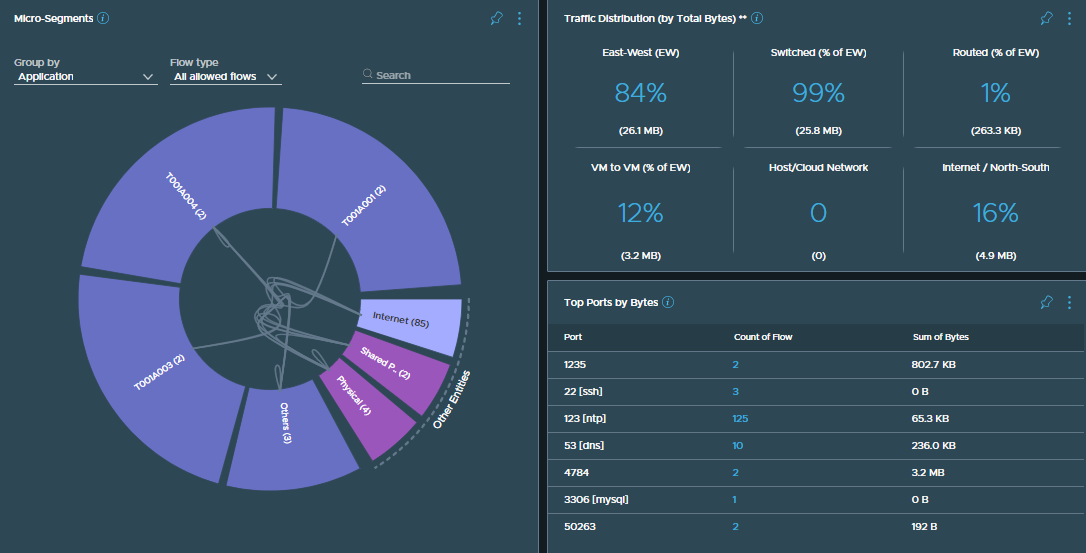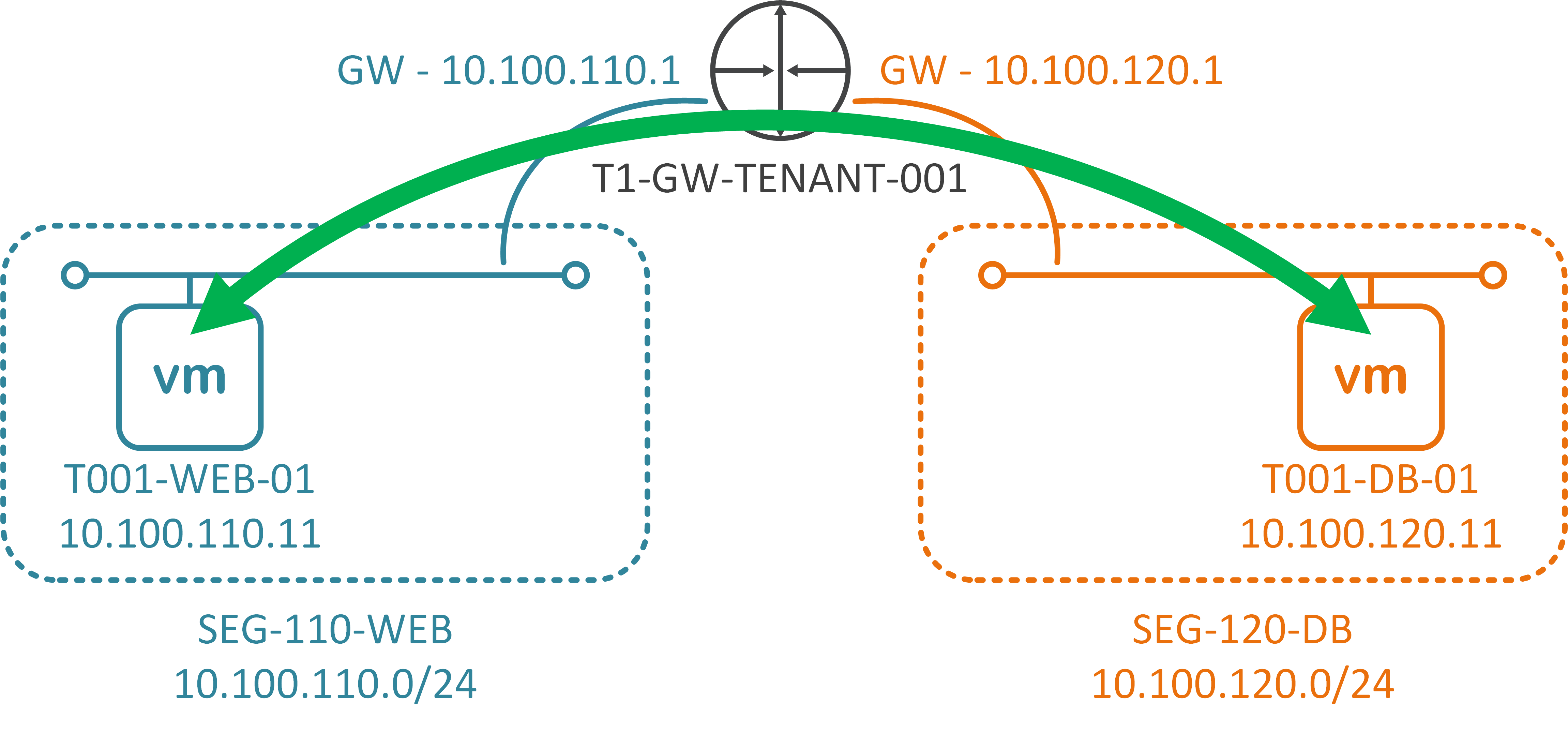Reading Time: 11 minutes
vSAN deployments in brownfield environments are simple. New hosts are configured based on projected workloads (plus points for utilising vSAN Ready Nodes), they’re purchased, racked, built, and absorbed into an existing vCenter workload domain before vSAN is finally enabled and configured. But how would we deploy vSAN into a greenfield environment? An environment with no vCenter, no shared storage, but only brand new ESXi hosts with valid (yet unconfigured) cache and capacity vSAN disks? As vSAN is reliant on vCenter for its operations, we seemingly have a chicken-and-egg scenario.
In this article, I detail the process of deploying (Stage 1) and configuring (Stage 2) a vCenter Server Appliance into a greenfield environment and, more specifically, onto a single-node vSAN cluster in hybrid-mode (Note – this is in no way supported by VMware for anything other than deploying vCenter and vSAN into a greenfield environment). I then add additional hosts to the cluster and configure vSAN storage and networking via the brilliant Cluster Quickstart tool (Stage 3), before applying a vSAN VM Storage policy to the vCenter Server Appliance (Stage 4). Once complete, our vSAN cluster will be ready to host live workloads.
Continue reading → Deploying vSAN with vCenter Server Appliance