Configuring VLANs within vSphere is a simple enough task, however, testing outgoing ICMP traffic between hosts is a must when you find yourself unable to communicate with another VMkernel port on another host. Using the vmkping CLI command, we are able to test outgoing traffic via specific VMkernel ports, perfect for those attempting to troubleshoot connectivity issues on different subnets and/or vSwitches.
Testing Basic Network Connectivity
- Connect to an ESXi host via SSH.
- Via command shell, run the below command (where x.x.x.x is the hostname or IP address of the server that you wish to ping):
# vmkping x.x.x.x
In my example below, I test connectivity between the Management Networks on two ESXi hosts in my lab. Specifically, I connect to Host A (192.168.20.101) via SSH, and ping Host B (192.168.20.102):
Testing Network Connectivity via a Specific VMkernel Port
ESXi 5.1 and up allows us to test outgoing ICMP traffic on specific vmkernel ports by adding the -I switch, followed by vmkX (where X is the VMkernal number):
# vmkping -I vmkX x.x.x.x
In my example below, I test ICMP traffic between two VMkernel ports which have been configured for iSCSI traffic (vmk1 on both hosts). Specifically, I SSH on to Host A and test ICMP traffic between the specific VMkernel ports (Host A = 192.168.25.101, Host B = 192.168.25.103):

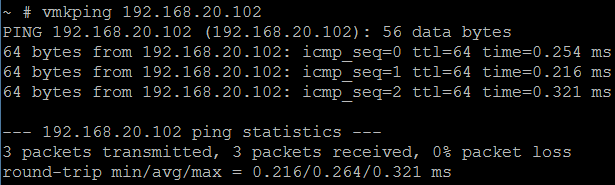
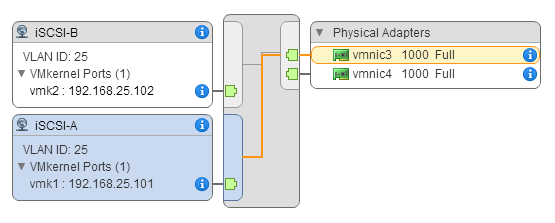
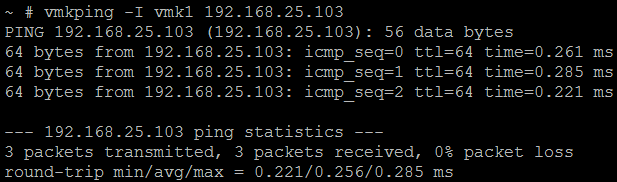
Leave a Reply