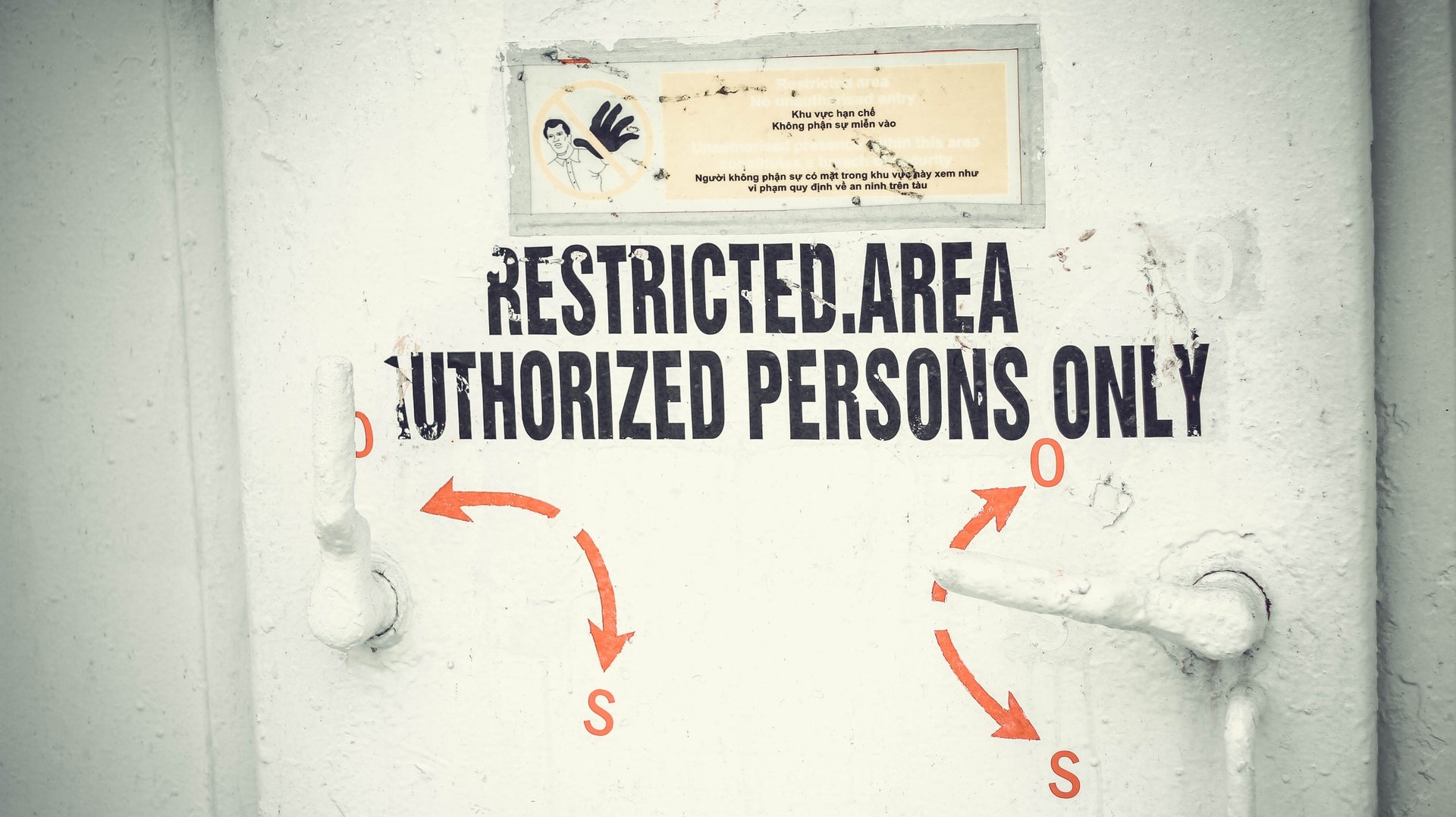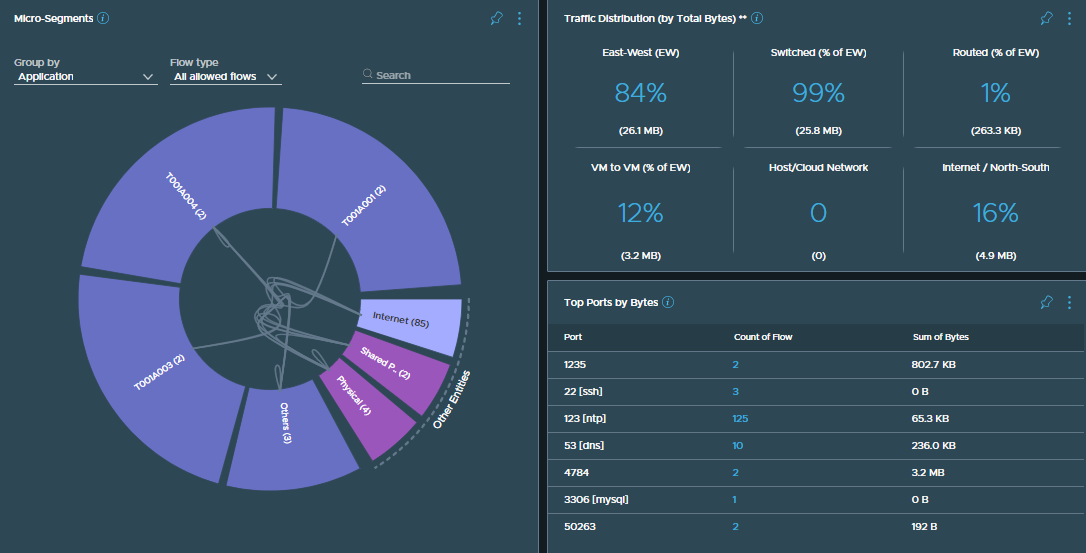Extending Overlay Segments to VLAN via the VMware NSX Edge Bridge
I’ve worked with many customers over the years who are new to VMware NSX. This generally means a full design and deployment of NSX, but to be honest, a) that’s the easy bit and b) it doesn’t give the customer much in the way of immediate value. After all, all we’ve done is deploy a software-defined networking platform and generally peered it with the physical environment.
The value begins once the Customer’s workload is actually housed on an NSX Segment. This is where we begin discussing workload migrations from physical VLANs/VDS port groups to NSX Overlay Segments. ‘Easy’ you say, ‘just migrate the virtual machines and re-IP, right’? That’s one option, however, what if the Customer has thousands of VMs? What if these VMs host mission-critical applications or applications which are prone to issues following re-IPing? Sometimes this option just isn’t feasible.
The best solution for this Customer might be to migrate workloads and retain IP addressing. We can achieve this by migrating the entire physical network into VMware NSX, however, we can also achieve this by creating a VMware NSX Edge Bridge, which effectively creates a layer-2 extension between a physical VLAN and an NSX Overlay Segment.
In this article, we will detail a number of migration scenarios before detailing the process of deploying and configuring a layer 2 extension via NSX Edge Bridge.
Continue reading → Extending Overlay Segments to VLAN via the VMware NSX Edge Bridge