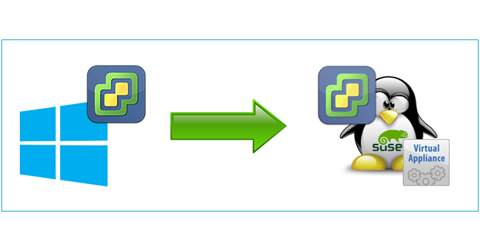Securing Workloads on Bare-Metal Windows Servers via the VMware NSX-T Agent (Kernel Module)
Software-defined data centres, software-defined networks, software-defined storage – they are all great, aren’t they? They enable us to abstract software-defined-X from the physical and allows us to scale at speed via automation. However, physical servers, the elephant in the room, still exist, and they likely will for some time.
So then, can we integrate physical devices into a software-defined world? Yes. But, NSX-T micro-segmentation is only available to virtual machines, right? No. By using the VMware NSX-T Agent/kernel module, we can provide connectivity to bare-metal workloads and enable them to participate and leverage the same security functions as those enjoyed by virtual machines.
In this article, we deploy the NSX-T Agent to a Windows Server 2019 webserver hosting IIS and secure the physical, bare-metal server utilising the NSX-T Distributed Firewall (DFW).