There may be some scenarios where you will need to patch a vSphere Host manually. Maybe the host is air-gapped for security purposes, or maybe the host is simply a standalone ESXi Server and isn’t connected to a vCenter Server.
Patching the host is a simple enough exercise, and in this article, I detail both the implementation and validation steps.
1. First of all, download the required patch via My VMware, and make note of the build number. This will be used to validate the version post-update.
2. Enable SSH on the host and connect via Putty.
3. Upload .zip file to a datastore on the host.
4. Place the host into maintenance mode via the below command:
vim-cmd hostsvc/maintenance_mode_enter5. Install the patch via the below command and, if required, reboot the host.
esxcli software vib update -d "/PathToPatch/PatchName.zip"
reboot7. Once the vSphere Host (ESXi) has restarted, confirm the build number via one of three ways:
Console or DCUI
VMware Host Client
SSH
vmware -v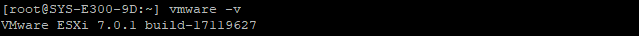
8. Lastly, remove the patch from the vSphere Host (ESXi) datastore.

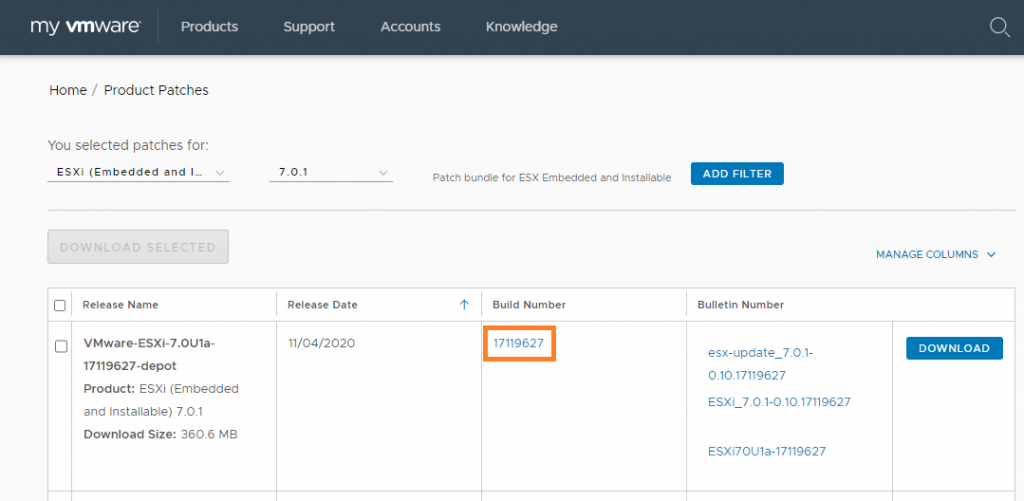
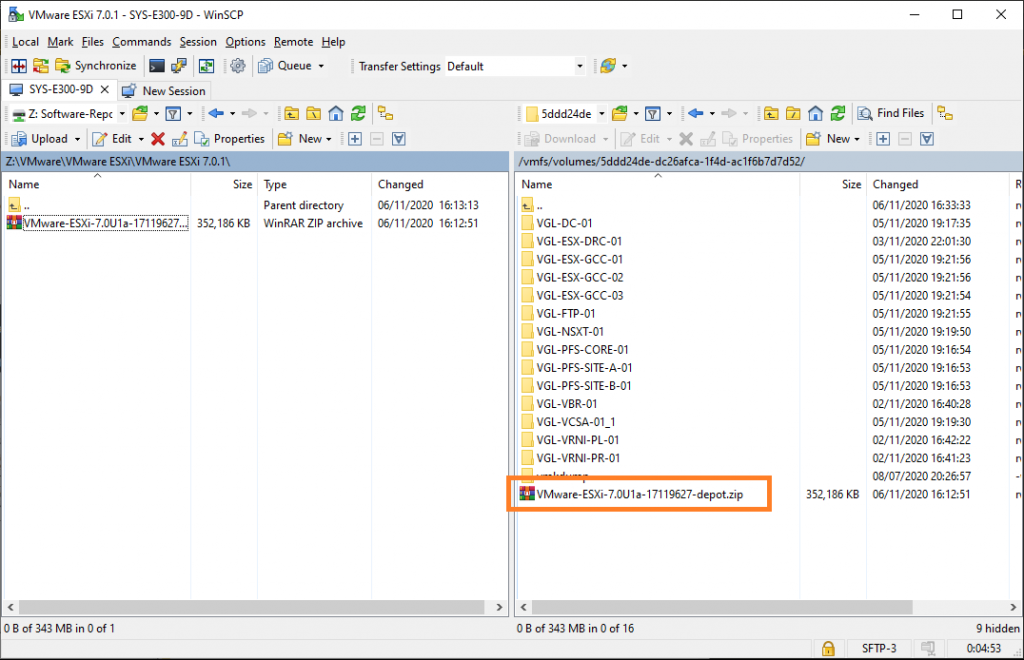
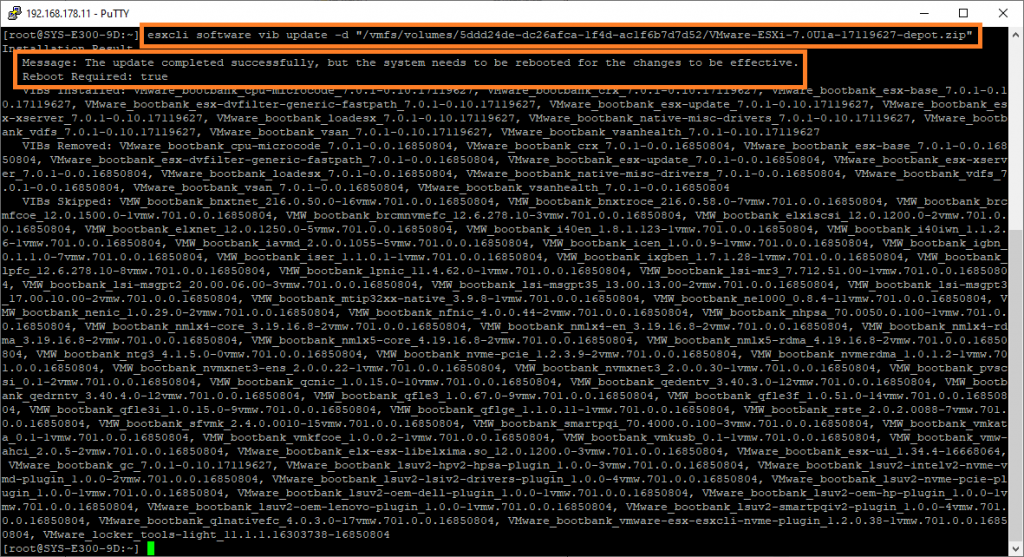
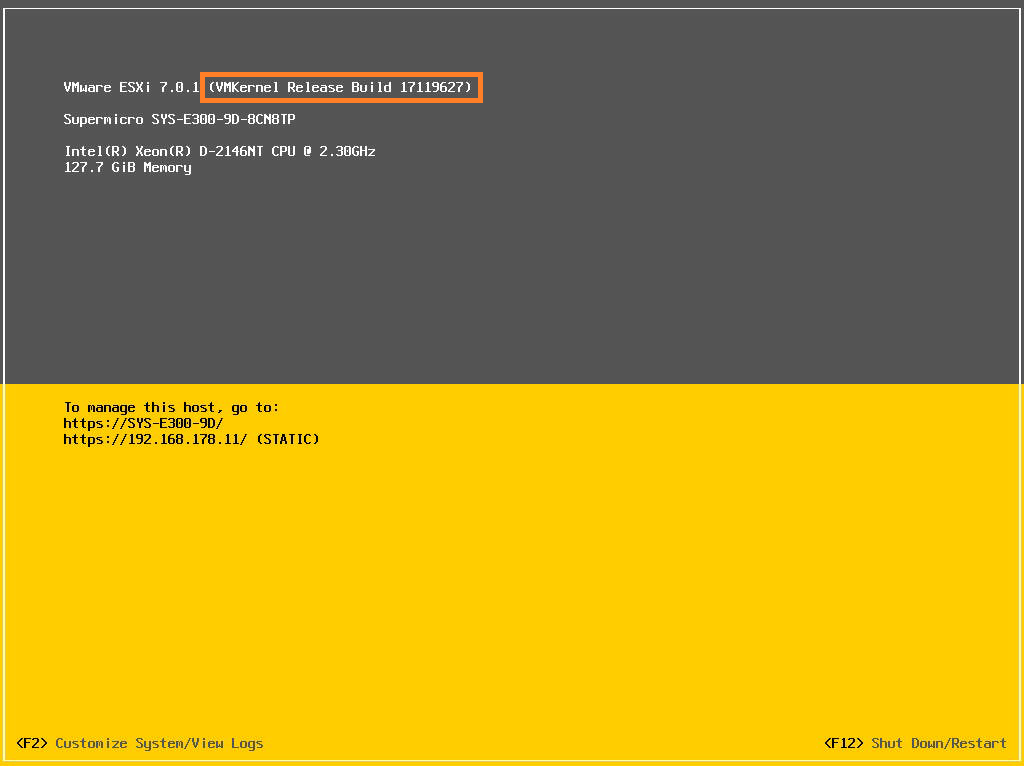
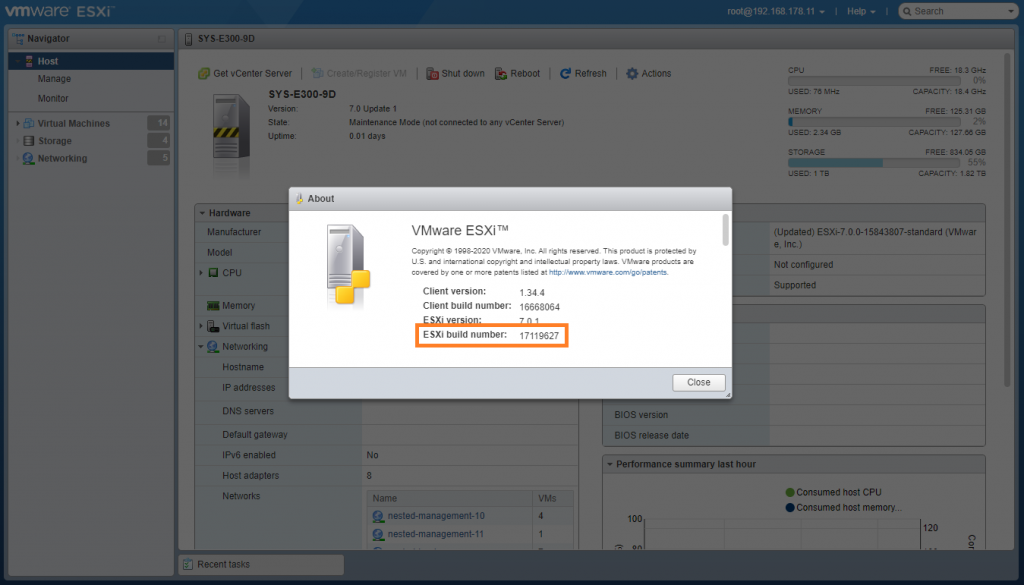
Leave a Reply